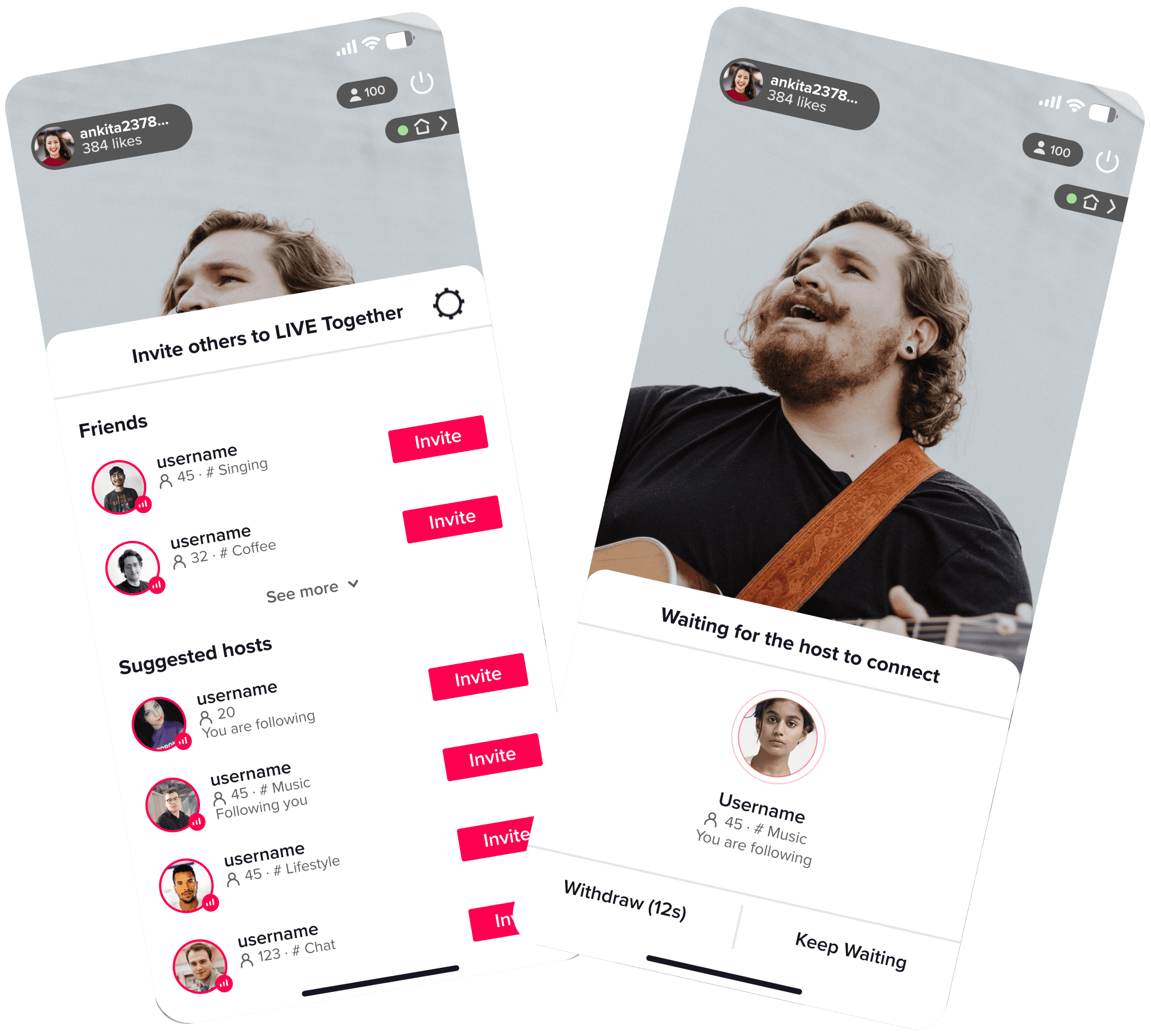Overview
TikTok LIVE Co-host Invitation
TikTok LIVE's Co-host feature allows two users to share a live streaming session to interact with each other and their audience in real time. During my internship at TikTok, I redesigned the invitation process for the Co-host feature, which led to a 6.2% increase in connection success rates and a 5% increase in user retention.
DURATION
3 weeks
TEAM
1 Product Manager,1 Designer (Me), 1 Data
Scientist, 1 User Researcher, 2 Engineers
Business Impact
5%↑
User Retention Rate
6.2%↑
Background
In November 2020, TikTok launched LIVE Co-host.
Co-Host allows two users to share a live session, interacting with each other. It not only enriches 6 million TikTok users’ LIVE experience but also paves the way for new monetization opportunities for creators, further solidifying TikTok's position as a leading social media platform.
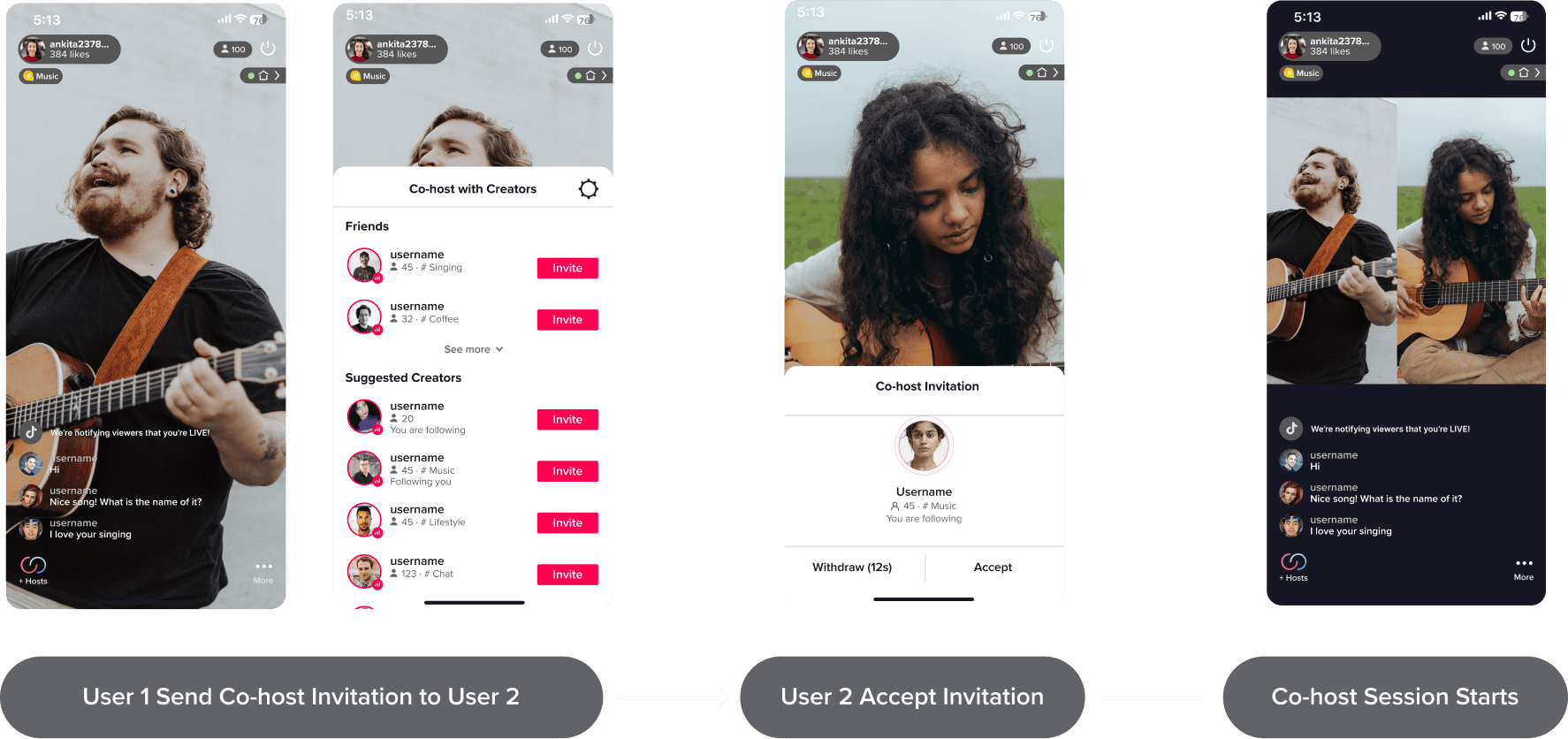
Challenge
Users stop using Co-host due to the low connection success rate.
Users need to get their co-host invite accepted in order to start a session. However, 2 months after launching, only 1 in 5 invitations are accepted. This has led to user frustration, resulting in many abandoning the feature.
Solution
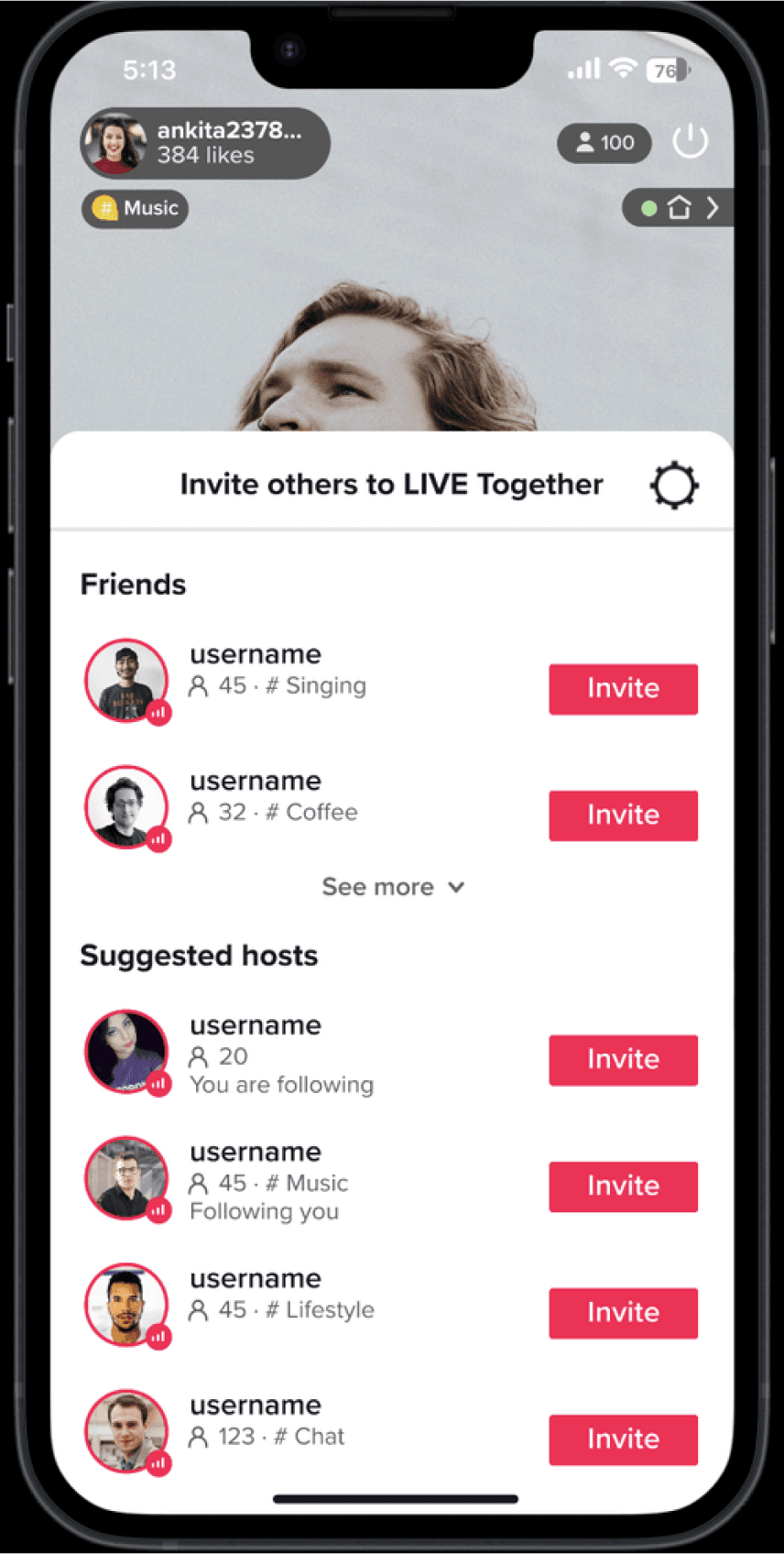
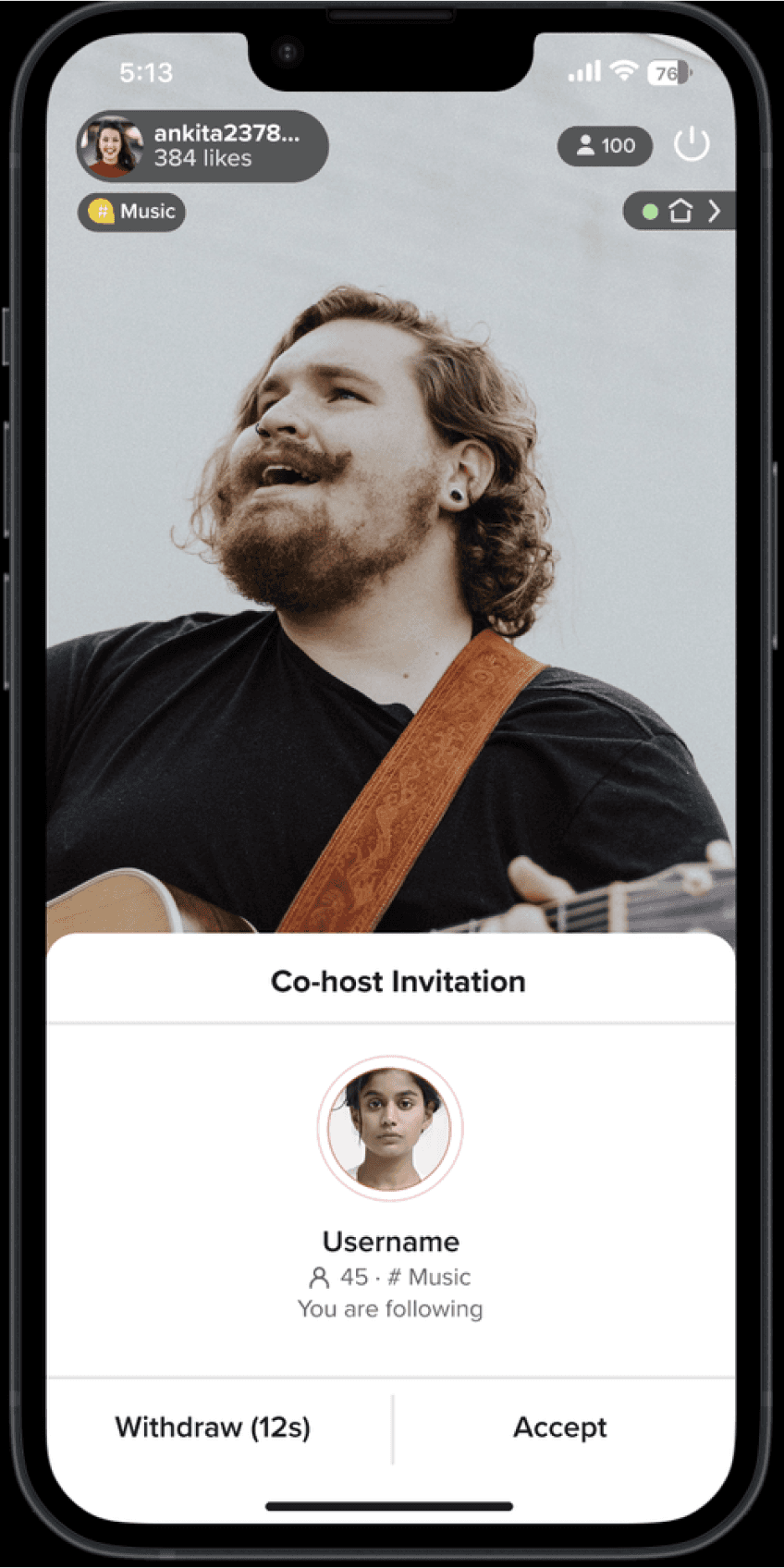
More LIVE
Information Display
By adding livestream topics and user relationships, users can more effectively discover hosts that align with their interests and send invitations.
Streamline the
Invitation Process
By simplifying the invitation process, users can send invites more easily, potentially leading to more invitations being sent and enhancing user experience.

Problem
Investigation
Users struggle to find a suitable co-host.
Due to constraints in our timeframe, we conducted an unmoderated survey rather than in-depth interviews. In collaboration with the User Research Team, we gathered feedback from 154 users across eight countries who have utilized the Co-Host feature. In the survey, we asked users who they invite, why they accept or decline invitations, and what challenges they face using it.
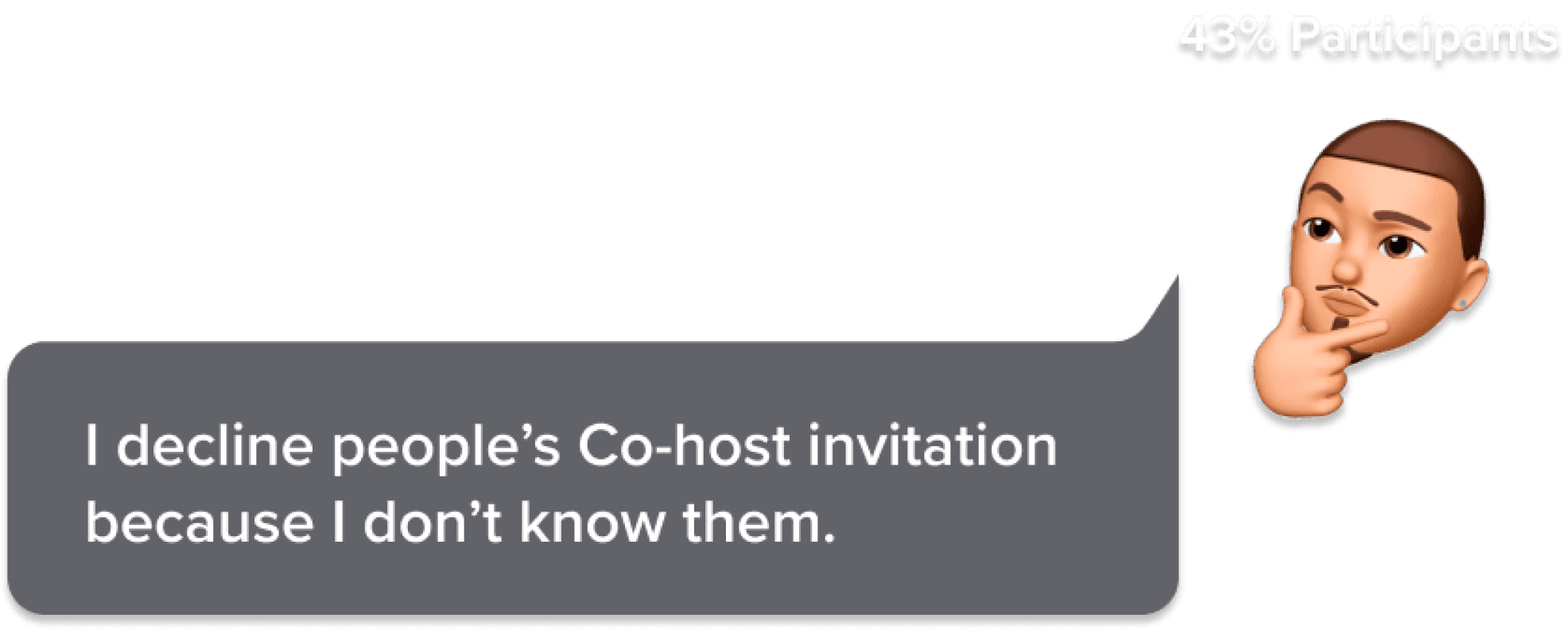
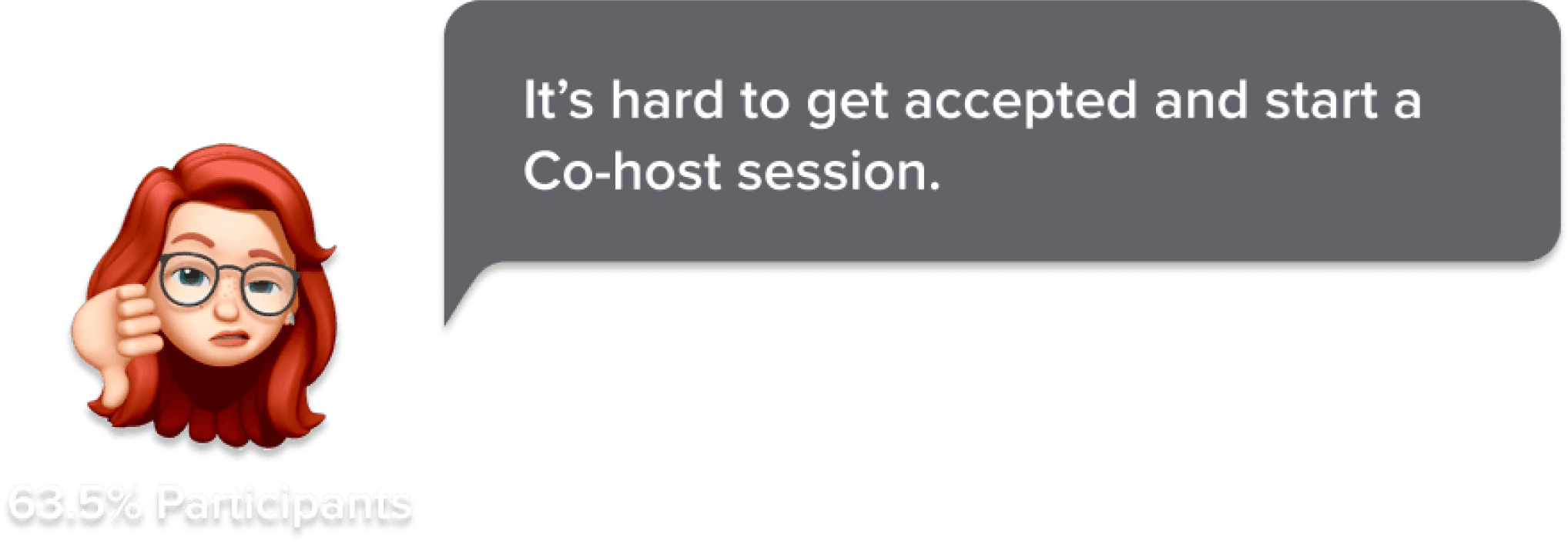
Information
Display
How might we help user match discover their ideal co-host?
Initially, the product manager and I brainstormed on how to better match users with their suitable co-hosts with ideas such as a system-recommended “Most compatible Co-host.” However, I realized the importance of maximizing user autonomy in the invitation process. Fostering user relationships aligns with the core objectives of TikTok LIVE, and brings more revenue in the long run. In the end, we decided to provide more information about other LIVEs for invite senders to choose from.
Step 1: What LIVE information to display?
To determine what additional information might facilitate better user connections and increase invitation acceptance rates, I collaborated with the data and operations teams to identify key influencing factors.
User relationship is the
game changer.
Connection success rate was significantly higher when users had some level of connection: Friends > Users follow them > Users they follow > No Relationship.
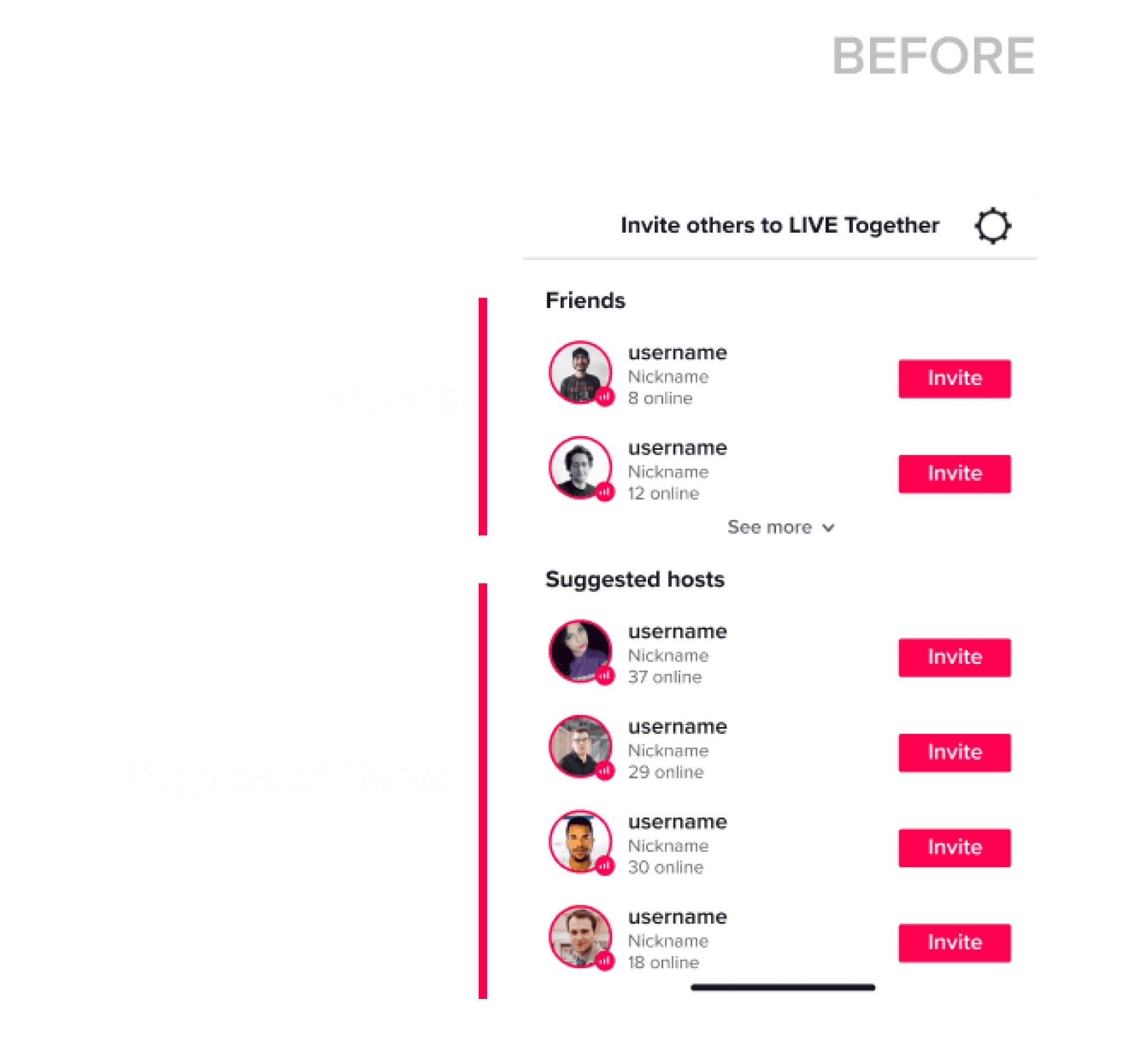
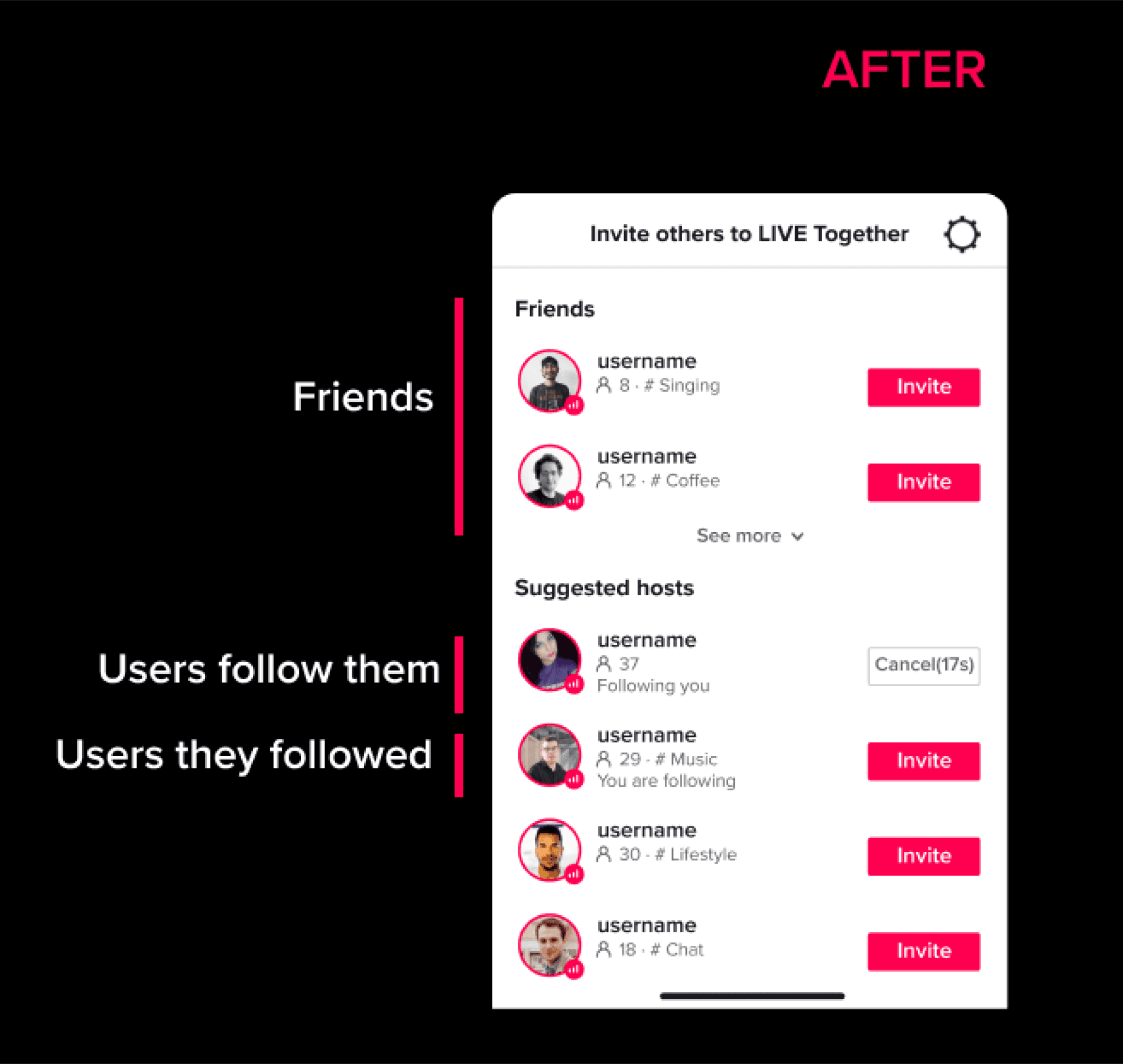
Shared LIVE topics bring
user together.
Users are more willing to connect with others who share the same LIVE topic because it brings better content quality and more gifts (revenue) from the audience.
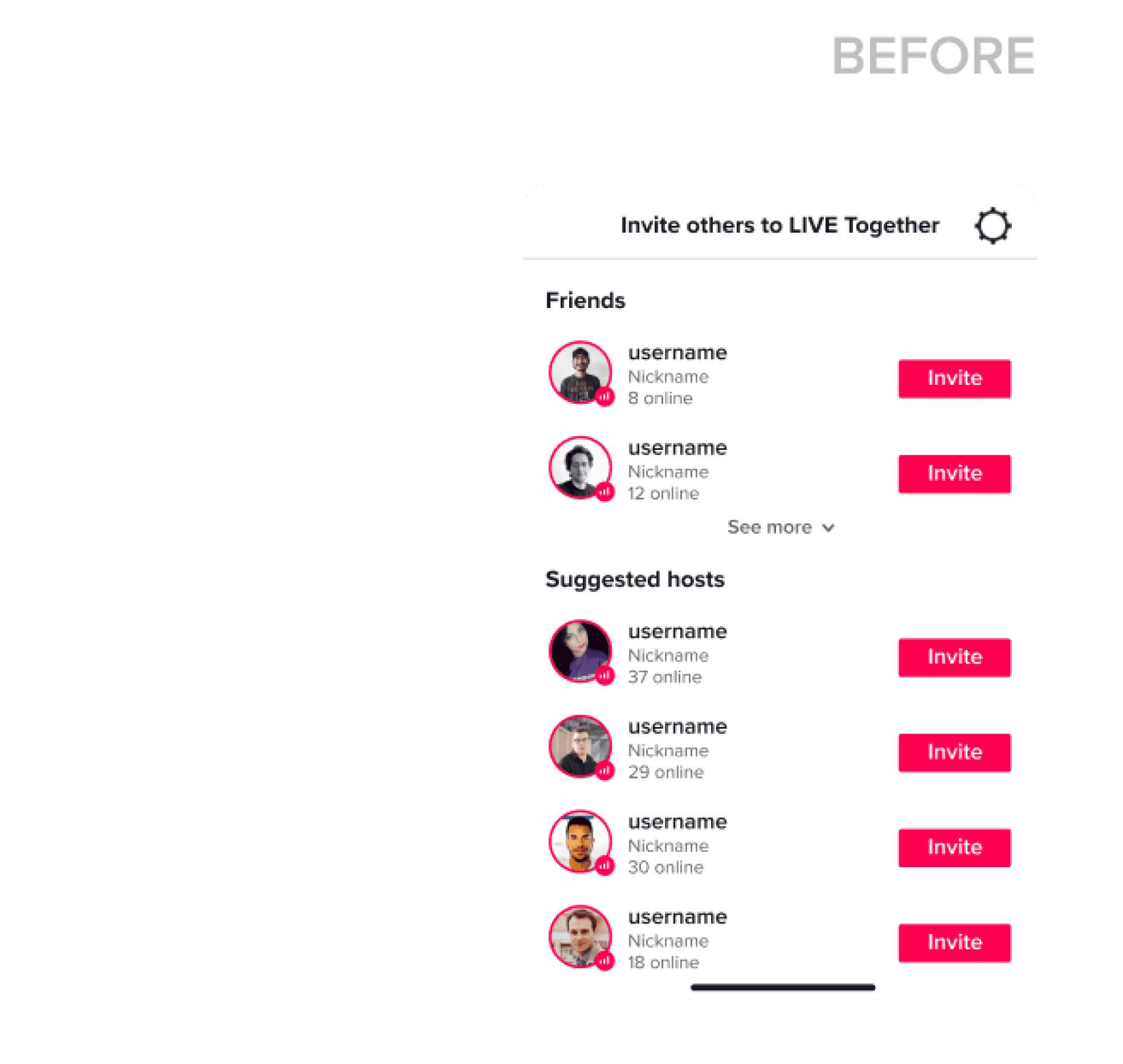
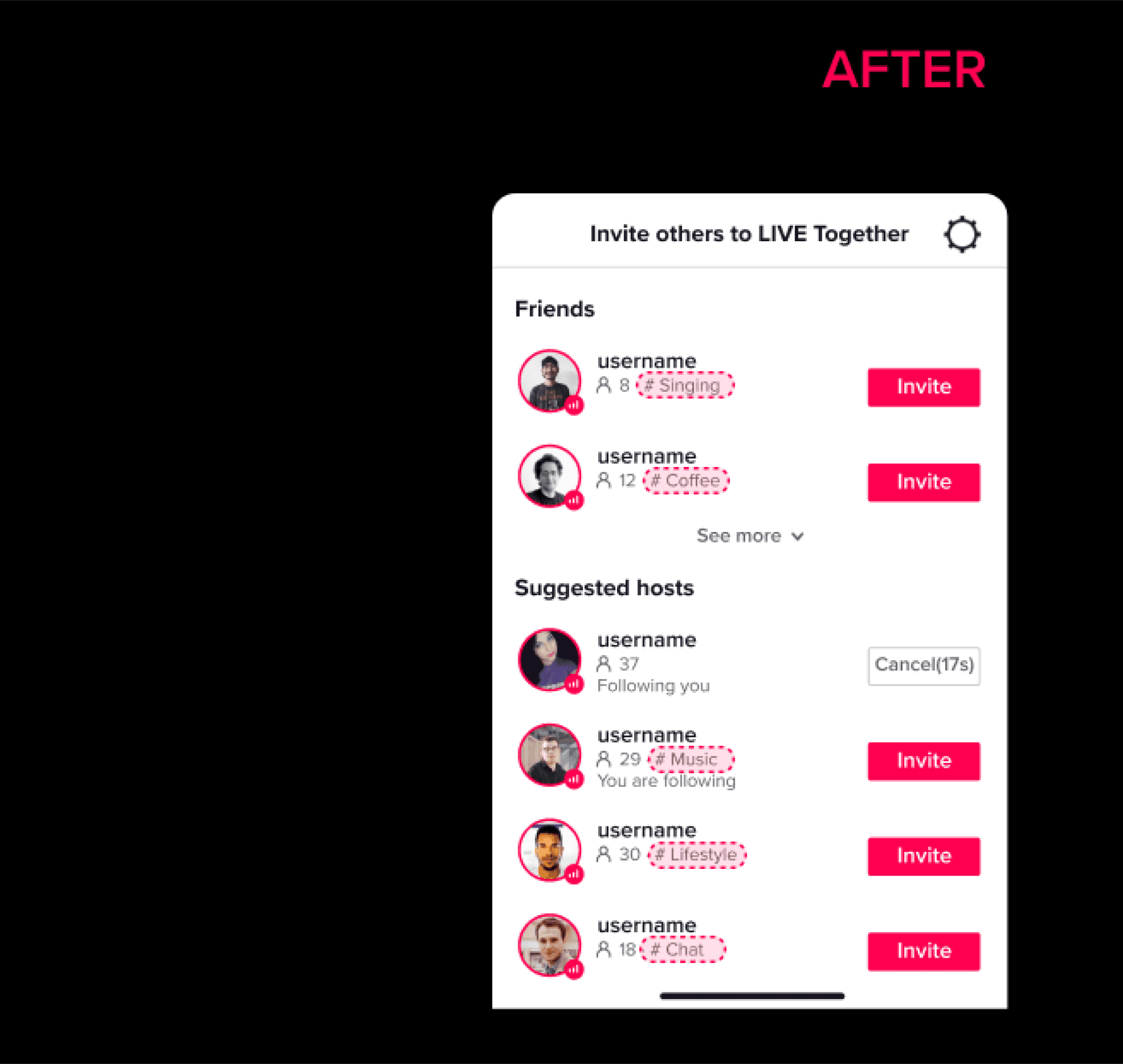
Step 2: How should the information be displayed?
We selected design C from three design because it effectively communicates information without causing cognitive overload. Additionally, it follows inclusive design principles due to its adaptivity to varying language lengths and reading directions globally.
Invitation Process
How might we reduce frustration from rejections and encourage sending more invitations?
Even discovering the perfect co-host, users may still face rejection for various reasons. To minimize the frustration of rejection and encourage users to send more invitations, I dived into exploring and refining the invitation process.
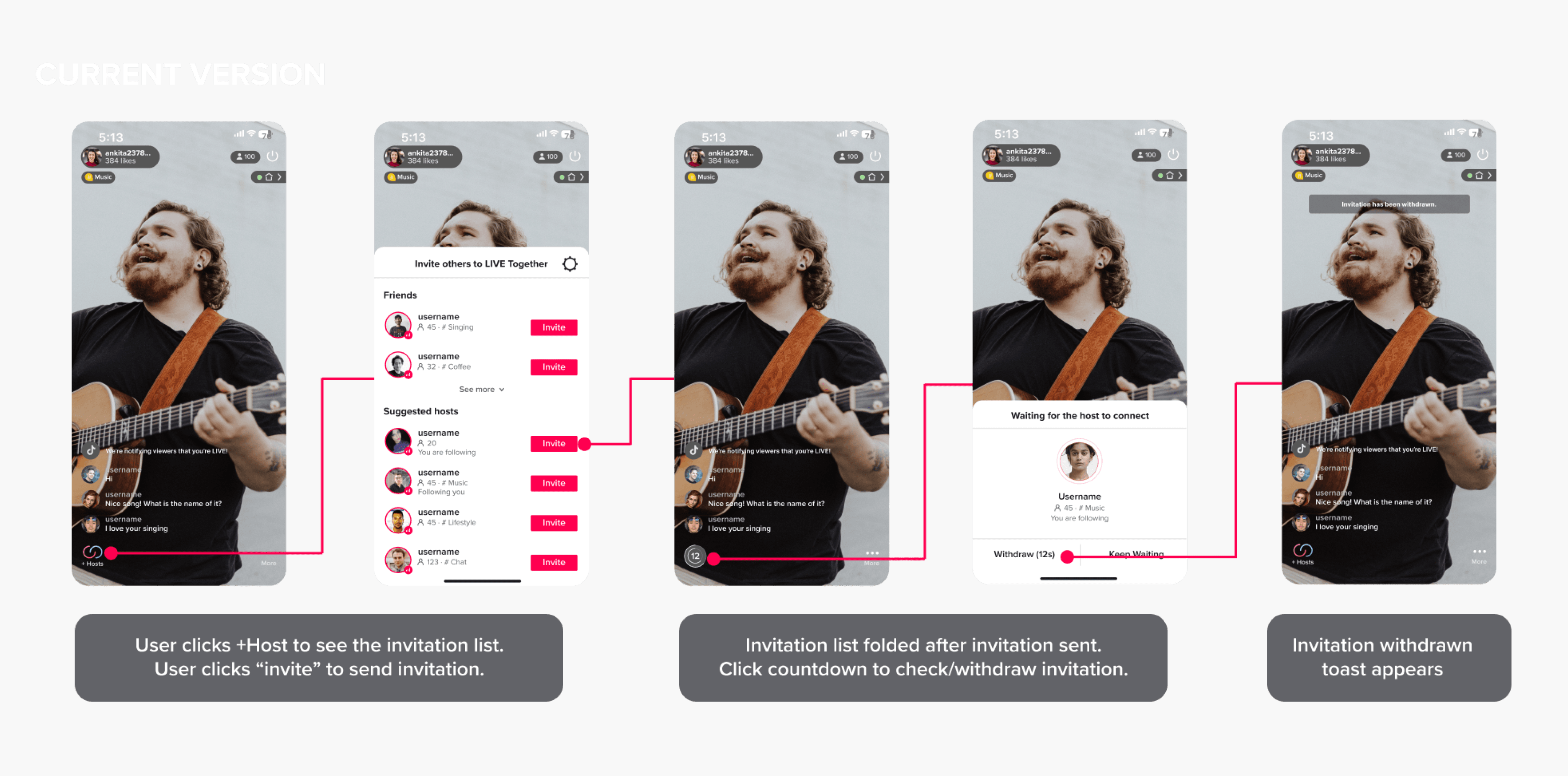
✅ What works
The LIVE comment section is not blocked after an invite is sent. Users can keep interacting with their audience.
❌ Risks
The cancel + re-invite process is too long, which discourages users to invited again.
Users can’t browse another potential co-host after sending out an invite.
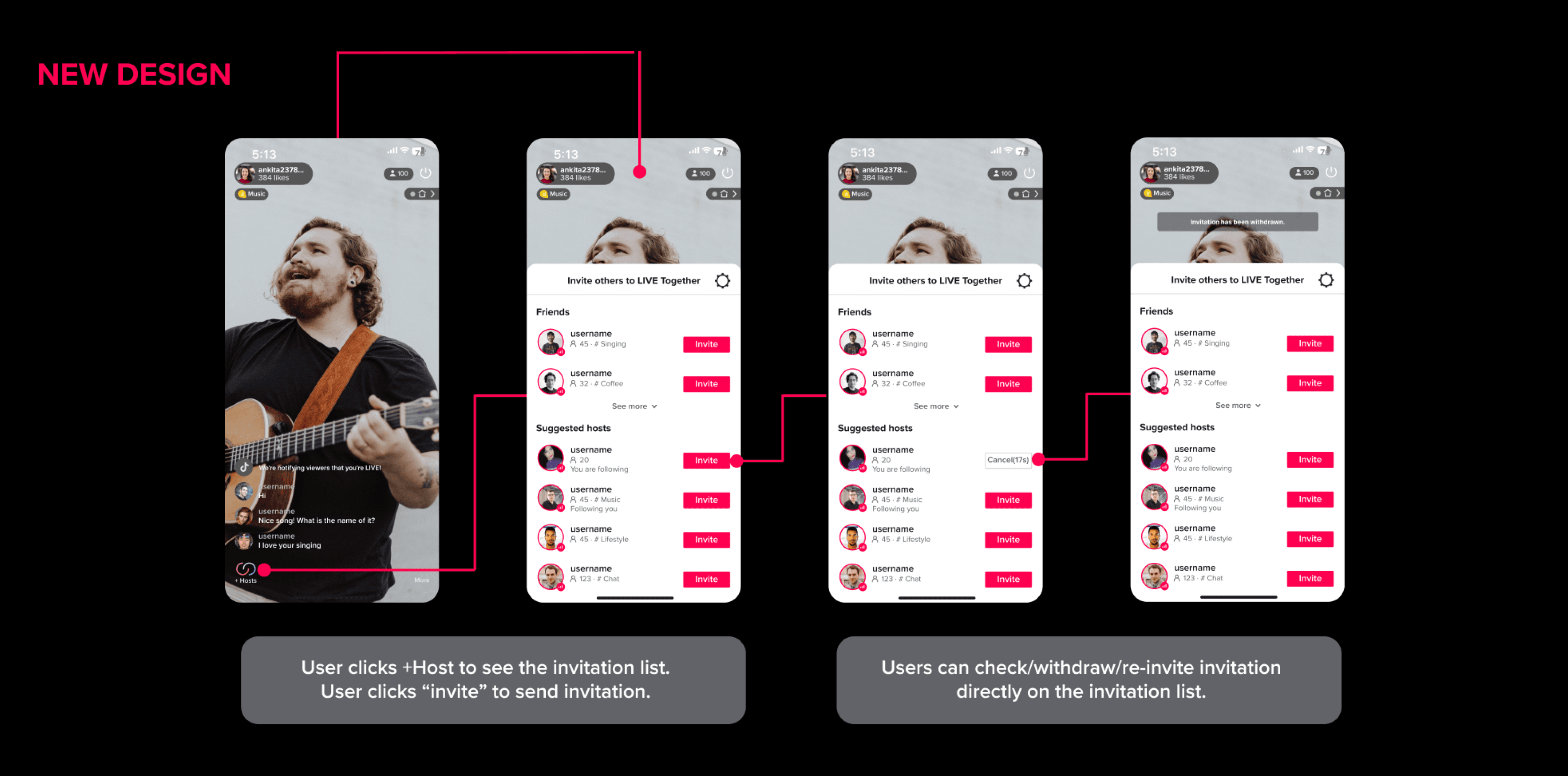
✅ Benefits
Users can spend time browsing potential co-hosts after sending invites.
A simplified re-invite process can encourage users to send out more invites after being rejected.
❌ Risks
The simplified cancellation process might increase the invite cancellation rate and bring negative user experience.
A/B Testing
Users engaged with the new design more actively.
Since both designs have their advantages and disadvantages, I decided to conduct an A/B testing. We adapted the new design because it drastically increased the number of invitations sent and had little negative effect on the cancellation rate.
47.6%↑
Invitation Sent
1.4%↑
Cancellation Rate
Reflections
Designing for a Global Product: Inclusive Design.
This is my first time designing for a global product launch. I need to constantly keep the diversity in languages, device types, and user behaviors across different cultures in mind. Collaborating with various local operation teams for first-hand user insights is crucial. What’s more, creating inclusive and adaptive design is also important. For instance, positioning text components or “strings” adaptably, ensuring compatibility with varying languages, irrespective of their length and reading directions.
What would I do differently? More usability test.
Since this is an urgent change to a crucial feature related to revenue, our timeline is extremely tight. I was asked to come up with a design solution based on usage data and existing user insights. Although we reached our goal in the end, if given more time, I would like to conduct more usability tests before the actual launch to further iterate the design and achieve even better results.
@2024 Sanni Zhang
Open to new positions. Let’s work together!